Client Logo tab allows configuring the logo of client.
To view Client Logo page go to Manage > Settings > Client Logo and the following screen appears.
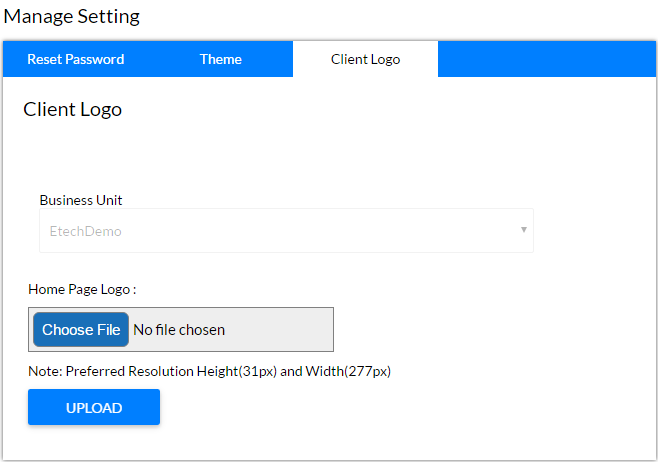
Client Logo
- The Business Unit is selected by default.
- Select the file that you want to set as logo.
Note: The preferred resolution for logo is Height(31px) and Width(277px).
Click ![]() button and the logo gets uploaded.
button and the logo gets uploaded.